All guests should arrive and enter via the GCA front office during school hours (7:30 - 5:00). Guests should use the check-in station to complete the registration process and print visitor badge. GCA Staff can send a pre-registration to so that the guest can complete the registration form before arriving on campus.
- Browse to https://my.verkada.com/
- Verkada will send a login link to your e-mail.
- Click Invite Guest button
- Complete the event details
- Event Title
- Time
- Guest Type: Visitor or Parent
- Invitee
- Full Name
- Phone
- Guest will receive an invitation with link for them to register (Can be completed on mobile devices) 
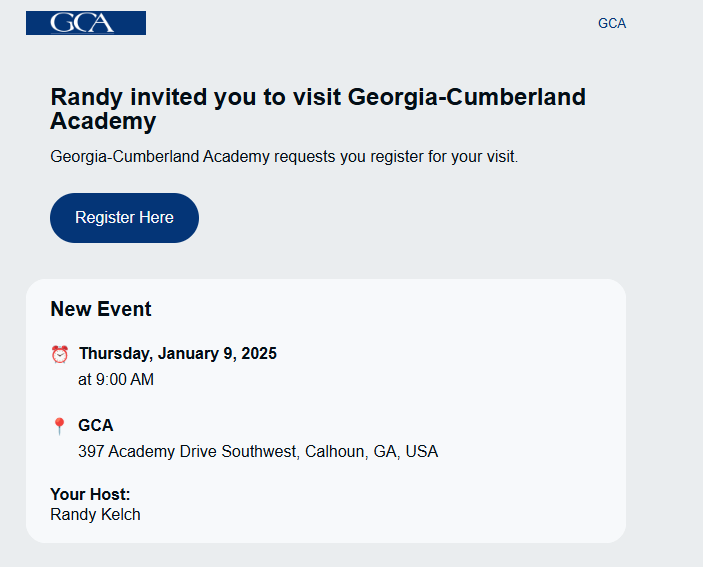
- At the event time, guest will be notified of their registration and print out a visitor badge to be worn during their visit.
Was this article helpful?
That’s Great!
Thank you for your feedback
Sorry! We couldn't be helpful
Thank you for your feedback
Feedback sent
We appreciate your effort and will try to fix the article